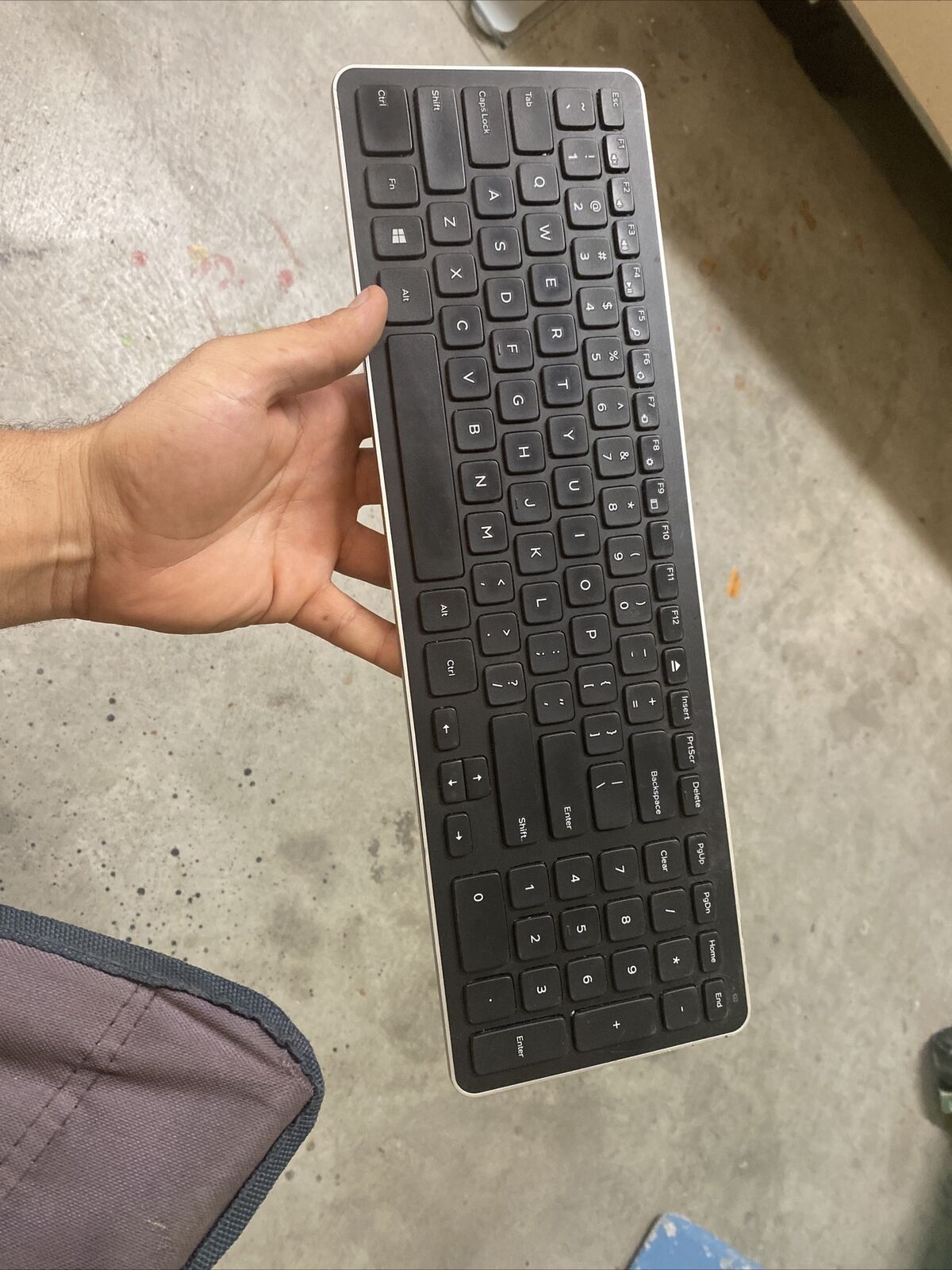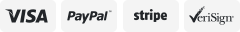-40%
60% Percent Keyboard 60% Gaming Keyboard,RGB Backlit Mechanical Feel black
$ 11.96
- Description
- Size Guide
Description
60% Percent Keyboard 60% Gaming Keyboard,RGB Backlit Mechanical Feel black【61 KEY GAMING KEYBOARD】Small and convenient, 61-key compact design, simple and narrow frame, ensure practicality. Light weight, small size, space saving and portable. Multimedia side-engraved characters, high-quality keycaps, delicate and comfortable touch.
【ERGONOMIC DESIGN】Practical keycap layout and ergonomic design provide a comfortable gaming experience. Mechanical feel, thin film shaft, quiet keys.
【MULTIPLE BACKLIGHT MODES】 Fn+K: backlight switching; 4 backlight modes for constant light/wave/riding/breathing mode; Fn+U: backlight speed increases; Fn+J: backlight speed decreases; Fn+O: brightness Plus; Fn + L: brightness reduction; Fn + I: backlight off/on.
【MULTIMEDIA FUNCTION KEY】Fn+R: Volume down; Fn+T: Volume up; Fn+Y: Mute. Fn+W: W, S, A, D and ↑↓←→ cyclically switch. Fn+~-Back: 14 function key combinations to switch, satisfying game and office needs.
Product Description
60% gaming keyboard
Features
Multiple lighting modes provide a very cool game atmosphere
61 keys portable design, small size is easy to carry and save space
The ergonomic one-handed support provides a comfortable gaming experience
Driver-free, plug and play, you can play PC games, laptop games
Compatible with Win 2000, Win XP, Win ME, Win Vista, Win7, Win8, Win10, Linux
Specification
Material: ABS
Weight: 0.9 pounds
Connection: USB cable
Number of keys: 61 keys
Cable length: 1.8 meters
Size: 11.5×4×1.57 inches
Volume
Volume adjustment: FN+R volume -, FN+T key is volume +, FN+Y key is mute
Backlight Adjustment
FN+O or FN+L to adjust the backlight brightness, 5 levels adjustable
FN+I: Backlight off/on, cyclic switching
FN+K: Switching the backlight mode (4 modes)
In Backlight Mode
FN+U: Increased backlight speed
FN + J: slow down the backlight speed, there are 5 levels of speed adjustable
Constantly bright backlight cannot adjust the speed
Function Key Switch
FN+W keys can make W, S, A, D and ↑↓←→ cycle switch, the default is the normal keyboard working state.
FN+'~=Esc
FN+2@=F2
FN+1!= F1
FN+3#=F3
FN+4=F4
FN+ 5%=F5
FN+6^=F6
FN+7&=F7
FN+8*=F8
FN+9(=F9
FN+0)=F10
FN+-=F11
FN+=+=F12
FN+Back=Delete
Package
1*Keyboard
1*Manual